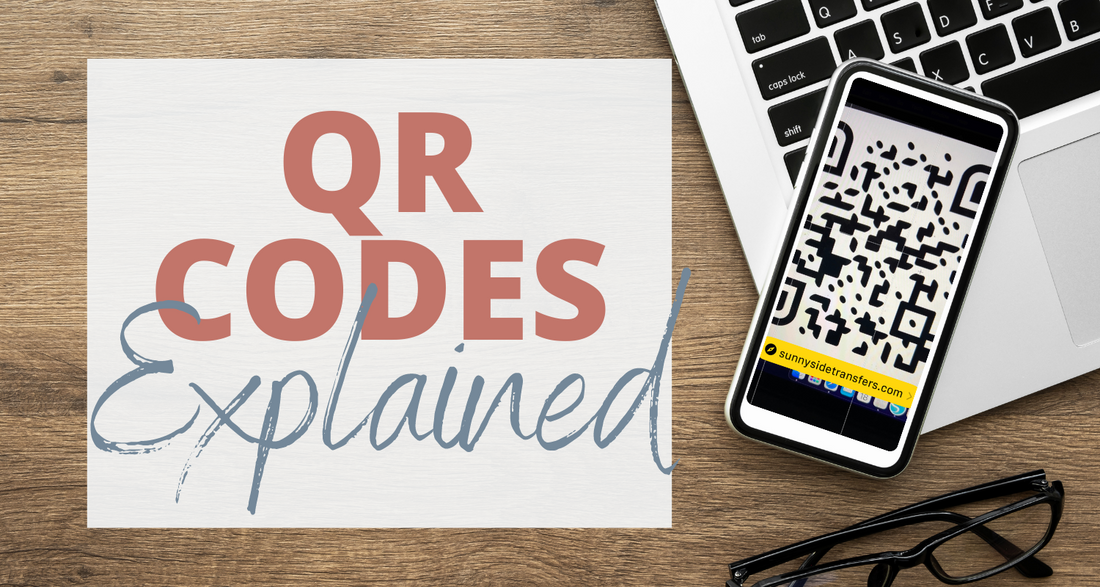| A quick explanation of just what the heck QR codes are, plus, how & where to use them. |
Wondering About QR Codes?
You aren't alone! I remember seeing my first one over a decade ago on a sign, in a mall. Back then they were suuuper clunky. You had to have (and use!) a special app downloaded to your phone to be able to view the webpage and if you didn't have a QR reader app, well, too bad so sad, you just couldn't scan the QR code.
Whew! It's no wonder they didn't catch on immediately!
Today’s QR codes are much easier to use. For most smartphones, the app that we used to have to download, is now integrated directly in your phone's operating system and accessed through your camera. Whenever you see a QR code, you simply open your camera, focus it on the code and click the link that comes up. This will bring up your browser and take you directly to whatever website it's linked to.
So what, exactly, are QR codes?
To put it simply, they're a bar code! Only, instead of being linked to a product in a store, it’s linked to a website. If you're reading this, you most likely are interested in using QR codes for your business soooo....Cue the marketing guy!
QR codes are an excellent way to easily share your business URL. They can be used on business cards, signs/banners or package inserts, really in any print marketing. But before you go plastering your QR code everywhere, there’s a few things you want to remember.

This photo is a screenshot of what my actual phone screen looks like when I scan my QR code. I would simply tap the yellow button and be taken to my website!
What decision comes first: Which URL to share or where to share it?
It's a classic chicken-or-the-egg situation when deciding which step you should do first. Which URL you choose goes hand in hand with where you want your QR code placed so I'll just give you the info and you choose which comes first.
Which URL to Share
Let's first talk about deciding which URL to use when a customer scans your QR code. Something important to remember, is that most free QR code generators will only allow you to make a static QR code. This means 3 things:
- You can't change where the QR Code leads. i.e. you can't go to where you made the QR code and change the URL.
- You can't change or delete the web address you used to make the QR code. i.e. If you created the webpage www.abc.com you can't alter that web address to www.abcd.com within your website (the little caveat here is you are able to do this with a redirect.)
- You won't be able to see any statistics on customers using your code.
In short, once you choose where the static QR code leads, that's it...you're stuck with it.
**The opposite of static QR codes are dynamic QR codes. This typically requires an account be created on whichever QR code maker website you're using and a monthly fee. However, it'll also allow you to update the URL of where the code leads and it'll typically give you insights on people using the code.
Right now you might be thinking that it’s no big deal where the QR code leads-and that might be true- but really look at where you want to be in the future before you choose the URL so you don't waste any time or money. Here's a few places that you could link to your QR code.
Homepage
Sending your customers to the homepage of your website is a solid strategy! It’s straight to the point. Your customers are looking to shop and that’s where you send them. BUT THERE ARE OTHER WAYS TO DO IT!!
Using Multiple QR Codes
Another way to utilize QR codes, is actually to use a few different ones. Maybe you have one that sends customers to your homepage, but you have another one that sends a customer to sign up for your email list or text messages. Maybe you do a lot of in person events and you have a third one that leads right to a checkout page or a payment shortcut. Possibly a 4th one that leads right to your blog. My point is, you don’t just have to use one QR code for everything you do! Think outside the box and really tailor it to what your customers want.
A Webpage You Create
The last option I want to mention, and quite frankly, my favorite option, is to have your QR code lead to a specific landing page on your website-something that you create but is different from your homepage. This is a page that you can edit to reflect the message you want to send to your customers. On my own website, my QR code leads to, what I like to call, a Fake-LinkTree page. You know what I’m talking about, that page on everyone’s profiles that they use as basically shortcuts to different places on the web. I don't actually use the LinkTree website for this (nor do I use any Shopify app) I just made my own page!
I like this way, because I can change the links on the fake-LinkTree to whatever I’d like them to be. Currently, I have my Homepage linked, a link to follow me on TikTok and Facebook, a link to my sale items and a link to free files. I've had these for a little while but they are all easily changed should the need arise.

Here is where my QR code leads. Notice I have a few of the most common actions people like to take. I also have a little blurb about myself at the bottom of the page.
I also like that people are already accustomed to seeing LinkTrees and knowing how to navigate them. No need to teach your customer anything new!
My point is, since I have a static QR code I really wanted to create a dynamic webpage that it leads to and I feel I did just that!
Where not to link
Now that we've talked about which URLs to link your QR code to, there's a few places that you don’t want it to go.
The first place is to a third-party seller. By third-part seller, I’m talking your Etsy shop, Faire shop or your Amazon store, etc. You always want your marketing materials to be sending people to your own website otherwise you're building somebody else's SEO rather than your own. If you do decide to use a third-party link, just be prepared to replace your QR code in the future.
Similar to the third-party seller, the second place you don’t want to link to is a third-party website like Link Tree or something similar. Whenever possible, you always want your QR code to lead to your actual website, so you build your Google ranking.
Sharing Your QR Code
QR codes work best on print products but they can be used digitally as well.
QR Codes Printed
Let’s talk about print first and I don't just mean on paper! If your QR code leads to your homepage or the main page that you want people to go to, feel free to use it on any print material that you put in customers' packaging. You could also add it to your business card, use it on one of those acrylic social/payment signs (as shown below) or turn it into a sticker and put it on your car.

Here's an example of an acrylic social media sign, using a QR code
A warning though, you want to be sure that wherever you choose to put it, your potential customers phone will be able to read it. Let's say you're making a decal for your car, make sure you make it large enough to be read from a distance. If you choose to use colors (nope, the QR code does NOT need to be black!), make sure that there is enough contrast between the colors and that none are too light. Every little dot and dash you see is important so be sure that the final product includes all of them or else your QR code won't be scannable.
QR Codes Digitally
Did you know that your QR code can also be used digitally? I promise, they can be! If you choose to go this route though, you’ll definitely want to be very thoughtful in how you share it.
Think about this: Most people will see your digital QR code on the device that they would use to scan the code. So, if I’m laying on my couch, scrolling through Facebook and I see your QR code, I’m already on my phone...how am I gonna scan it? You may not know this but all I need to do is take a screenshot, go to my photo of that screenshot and long press the QR code. If you never knew this, not to worry...not many people do so if you choose to use QR codes digitally, be ready to teach your customers how to use them!

Here’s my QR code, give it a shot! Take a screenshot, long press the screenshot in your photos app and long press the code. :)
How Do You Get a QR Code
It’s super easy to create your own QR code! There's lots of free websites to choose from but my favorite is QR Code Monkey. This site goes beyond just linking URL's! You can create a QR code that saves a contact for you, one that creates a text message or email, connect guests to wifi, or even one that creates an event in your calendar app. Plus, there's tons of personalization offered like colors and shapes and you can even add your logo to the center of the QR code! It's very intuitive and only take a few minutes.
Once you’ve created the QR code, you’ll download it to your computer and then you simply add it to whatever you'd like. Most likely you'll choose to save as a PNG file. This is basically a picture and you'll use it as if it were a picture! If you own a cutting machine and want to make a decal, you can download this as an SVG.
And that's all there is to it! Now that you know all about QR codes, where/how do you plan to use them?

Hi, I'm Laura and I'm so happy you're here! I've run my own business since 2016 and I was pretty darn good at it. In 2021 I decided that what I really wanted was to share what I've learned with others and to help you grow your business. And here I am!
My husband has put up with my crap for almost 20 years and we have 3 beautiful children, one of which is a Leukemia survivor. We have 2 doggos and one guinea pig. We used to have chicken but they got sick and died. RIP Golden Girls: Rose, Dorothy, Blanche and Spiderman.
Want some business knowledge delivered straight to your inbox? Sign up for emails here!